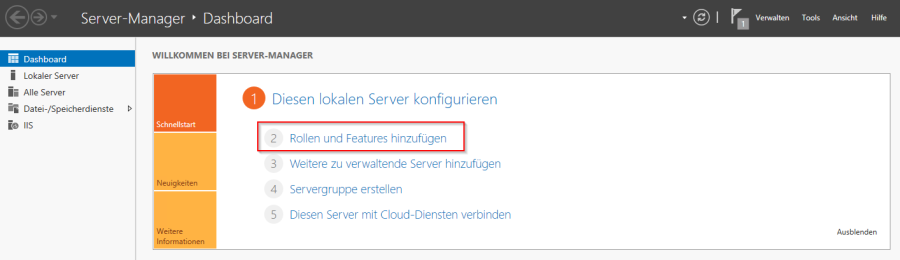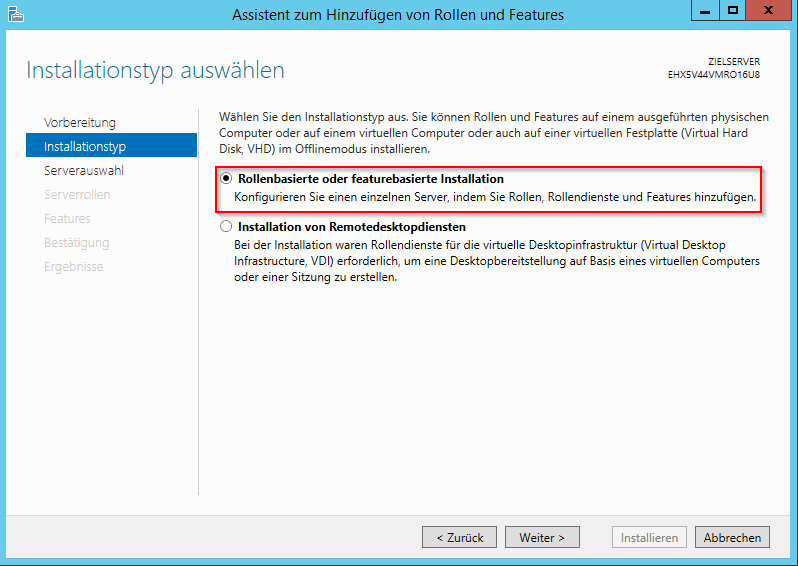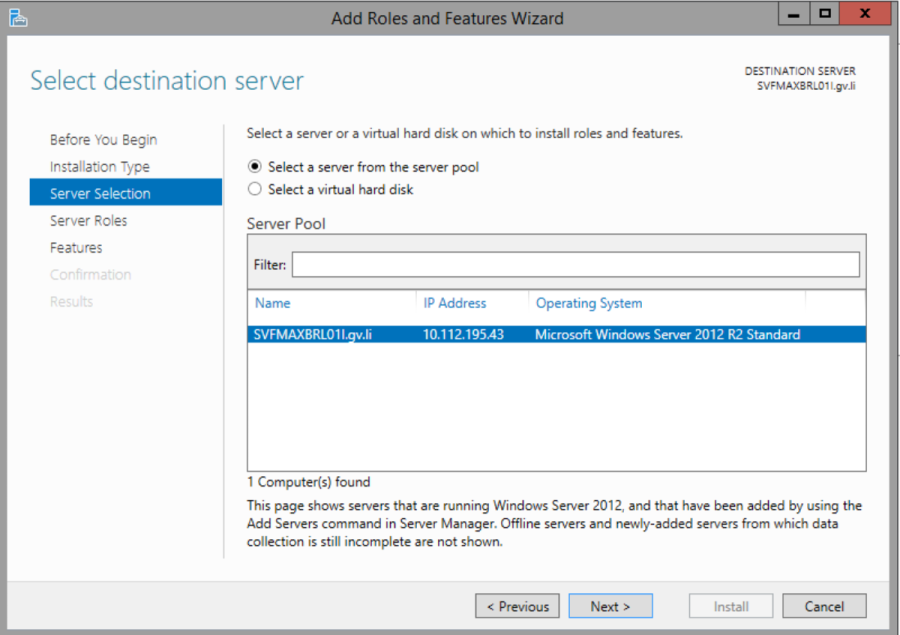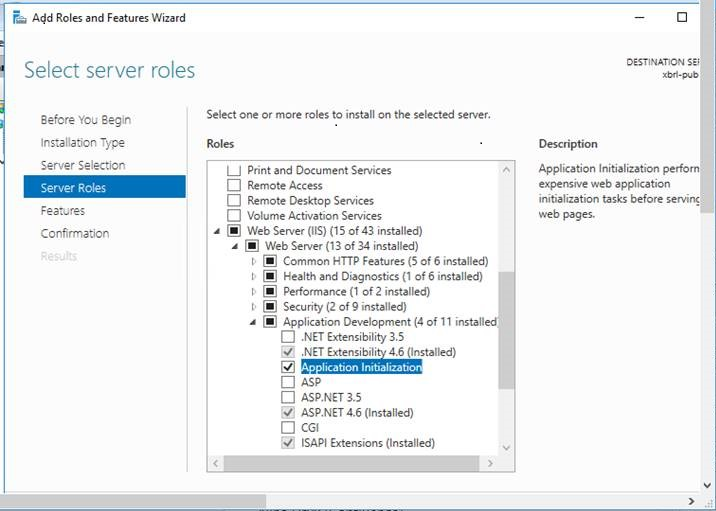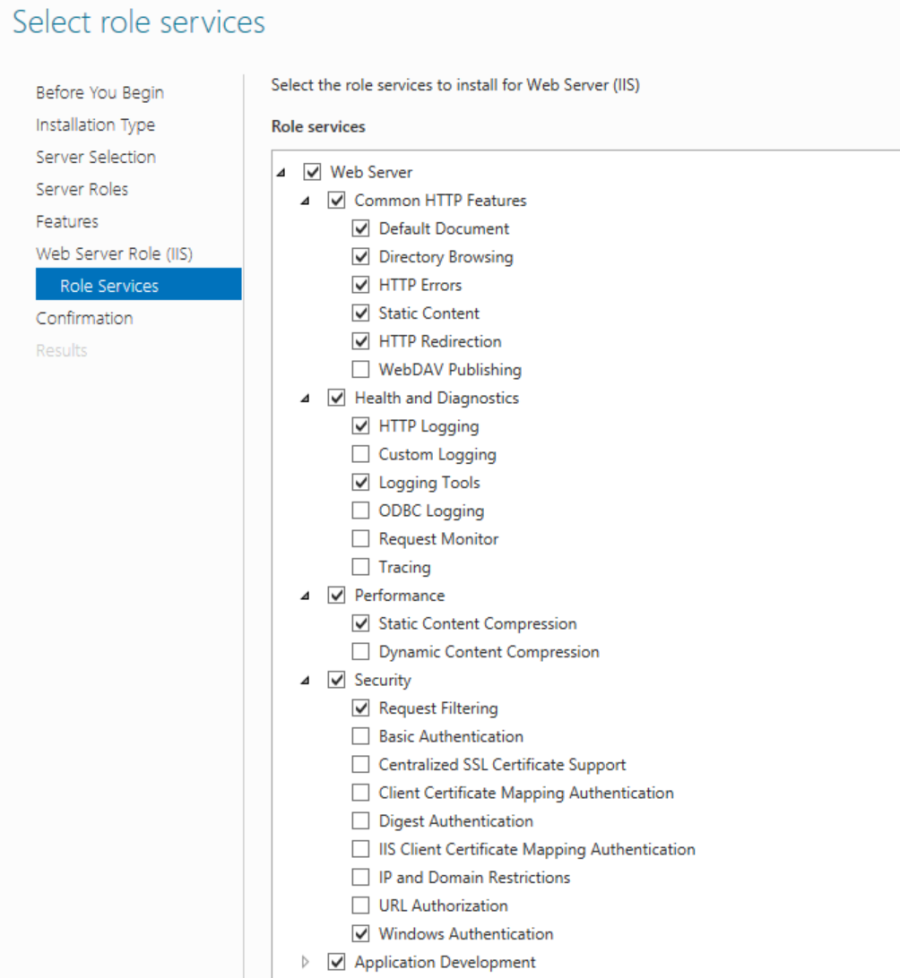The first step is to add the Internet Information Services and related components. First, the Server Manager (Windows Server 2012 standard component) must be started.
Roles and features can be added in the Quick Start menu item. In the opening menu, the first item can be skipped with Continue. When selecting the installation type, the role-based or feature-based installation must be selected and confirmed with a click on Next.
The target server must be selected in the following dialog for server selection. If the server manager is started on the target system, it matches the local server.
In the next step server roles can be selected. Here the role Webserver (IIS) must be selected and confirmed with Next.
...
This selection can now also be confirmed with a click on Next. In the following dialog an overview of the selected roles and features is displayed again. If everything is correct here, it must be confirmed again. The new features will then be installed by the server. This may take a few minutes.