To change the password, enter your current password in the "Current password" field and then enter your new password twice. Then click Click on the "Save password" button after that. Your new password is now saved. Please note that it is not possible to change the password when using Single-Sign-on.  Image Removed Image Removed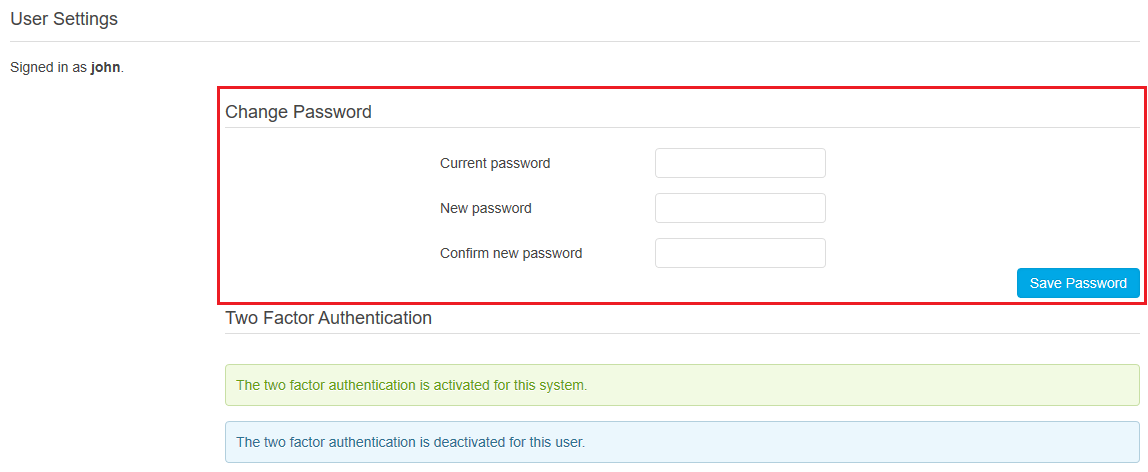 Image Added Image Added
If the two factor authentication is active, the settings can be set in the corresponding area. |