To create XBRL filings from data source queries, they must be set up as described in the Data Source Queries chapter.
To capture the filings using a data source query, go to "Filings → Create Filing" and select the required items in the "Create Filing" pane. In the "Select Queries for Import" view, you must now select which queries will be included in the XBRL file. Several queries can be selected here. Then click on the "Import selected queries" button. Depending on the amount of data, instance generation can take several minutes. 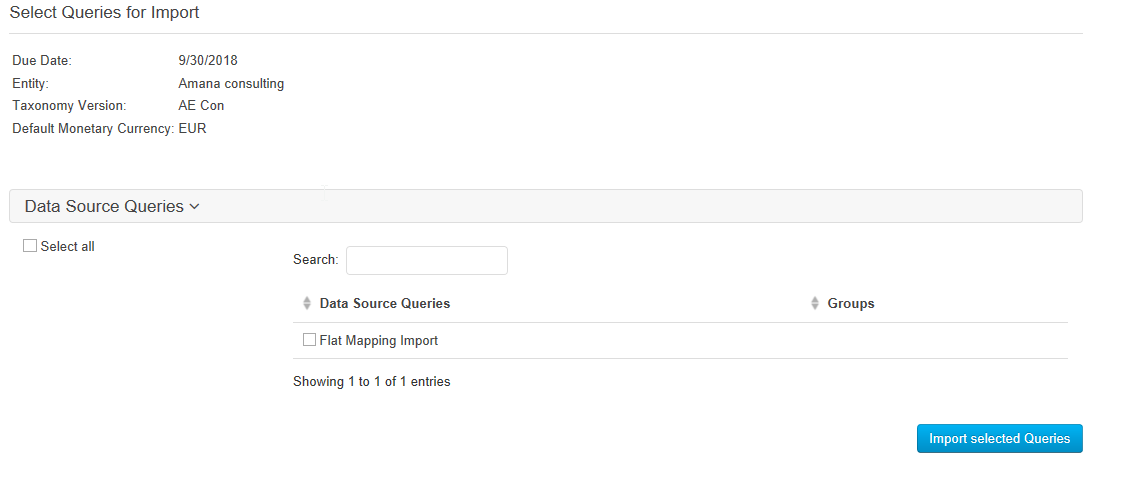
A new page "Import Queries and Generate XBRL" opens; Excel files for the queries can be selected here.
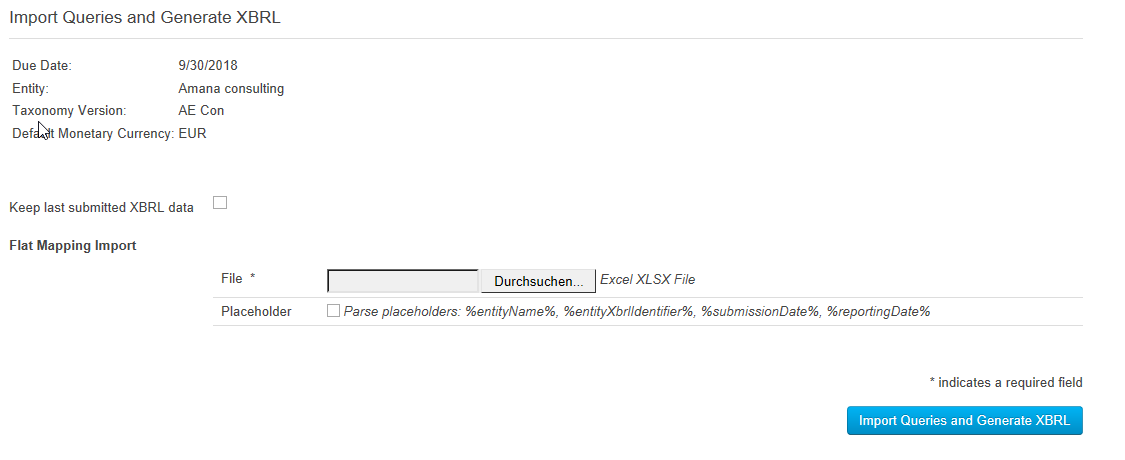
Click on the "Import Queries and Generate XBRL" button to generate a new instance. After the XBRL file is created, you are forwarded to the process overview. You can get more information about the outcome after the process is finished. It is important to check this information for plausibility and analyse the error list.
- Number of Facts: This is the number of data points added to the XBRL file. If the number tends towards 0, then the definition of the data source or the query parameters are most likely incorrect. Selecting an incorrect taxonomy can also result in wrong assignment.
- The instance creation messages provide detailed information, such as the number of query results that can be compared with the sum of the facts. At the same time, detailed error messages are issued for individual lines of the query, for example, if they have an empty value. Empty values should not be inserted.
A click on the process overview shows the status of the XBRL filing processing. Via this link you can then jump to the processed filing and analyse validation results and reports. |