| German |
|---|
| Panel |
|---|
|
|
| Section |
|---|
| Column |
|---|
|
Neuer Word Parser und CustomXML
column |
<< Übersicht FAQ |
| Panel |
|---|
| Section |
|---|
| Column |
|---|
|
| Section |
|---|
| Column |
|---|
|
Was bedeutet "neuer Parser/alter Parser"
Aus technischer Sicht bedeutet dies die Verarbeitung der "X"-Dateien. Also bei Worddateien die Endung ".docx" statt ".doc", bei Exceldateien die Endung ".xlsx" statt ".xls".
Ebenso unterscheidet sich der "Ort" an dem der Parser ausgeführt wird. Der alte Parser arbeitet auf dem SmartNotes-Client, der neue Parser auf dem SmartNotes-Server.
noteDer neue Parser kann nur die "X-Dateien" (docx/xlsx) verarbeiten. Dateien (Schnipsel) die noch mit der alten Endung "xls/doc" vorhanden sind, werden auch bei aktivem neuen Parser immer vom alten Parser verarbeitet.
| Column |
|---|
width | 60%Wie erkenne ich, ob der neue Word-Parser aktiv ist? |
|---|
| Note |
|---|
Bis zur SmartNotes Version 2.6 (einschließlich) waren die Einstellungen für den Word- und Excelparser global für alle Dokumente gültig! Seit der SmartNotes Version 2.7 sind diese Einstellungen dokumentabhängig!
| Section |
|---|
| Column |
|---|
|
 Image Removed Image Removed
 Image Removed Image Removed
|
| Column |
|---|
|
Wie erkenne ich, ob der neue Word-Parser aktiv ist?
Ab der SmartNotes Version 2.7 wird die Einstellung für den Parser in der Statuszeile des Cockpit angezeigt.
Die Einstellung für beide Parser (Word und Excel) lässt sich in den Dokumenteinstellung setzen und ist somit dokumentenabhängig.
| Note |
|---|
Bis zur SmartNotes Version 2.6 (einschließlich) waren die Einstellungen für den Word- und Excelparser global für alle Dokumente gültig! Seit der SmartNotes Version 2.7 sind diese Einstellungen dokumentabhängig! |
Was bremst den neuen Parser aus?
| Panel |
|---|
| borderStyle | dashed |
|---|
title | EXCEL: Zu viele Styles / Namen
| Section |
|---|
| Column |
|---|
|
 Image Removed Image Removed
|
| Column |
|---|
|
In manchen Excel-Dateien haben wir ~30.000 Styles gefunden.
Manche AddIns erzeugen ~1.000 Namen.
XLS-Dateien können nicht durch den neuen Parser verarbeitet werden.
Je nach Anzahl der Styles und Namen in einer Excel-Datei öffnet sich diese Datei beim Auschecken sehr langsam oder sogar fast gar nicht
.| Section |
|---|
| Column |
|---|
|
 Image Removed Image Removed
|
| Column |
|---|
|
Wählen Sie mindestens zwei Excel-Dateien aus der Kapitel-Übersicht und führen Sie dann den Gesundheitscheck durch.
WORD: Custom-XML Inhalte
| Section |
|---|
| Section |
|---|
| Column |
|---|
width40% |  Image Removed Image Removed
|
| Column |
|---|
|
Custom-XML Inhalte können z.B. durch AddIns entstanden sein.
Option zum Entfernen der Custom-XML Inhalte sollte in jedem Fall gesetzt sein (und auch bleiben).
Geschwindigkeitsvorteil wirkt sich erst aus, wenn nach einem Check-In die Custom-XML Inhalte entfernt wurden.
Enthält eine Word-Datei eine Excel-Tabelle, die Styles und Namen enthält, dann öffnet sich die Word-Datei ebenfalls sehr langsam bis gefühlt gar nicht.
Wie schnell ist der neue Word-Parser? |
|---|
| Section |
|---|
| Column |
|---|
|
 Image Removed Image Removed
|
| Column |
|---|
|
Ergebnisdokumenterstellung:
Vergleich alter und neuer Parser bei Einstellung:
„Tabellen bei jedem Checkout neu einfügen“Was muss ich beim Umstieg beachten?
| Section |
|---|
| Column |
|---|
|
| Column |
|---|
width | 60%| Section |
|---|
| Column |
|---|
|
 Image Removed Image Removed
|
| Column |
|---|
|
| Note |
|---|
section| Column |
|---|
|
 Image Removed Image Removed
|
| Column |
|---|
|
| Note |
|---|
section| Column |
|---|
|
 Image Removed Image Removed
|
| Column |
|---|
|
| Section |
|---|
| Column |
|---|
|
 Image Removed
Image Removed| Column |
|---|
|
| Section |
|---|
| Column |
|---|
|
<< Zurück zur Übersicht FAQ --
| English |
|---|
| Panel |
|---|
|
| Section |
|---|
| Column |
|---|
| New Word Parser and CustomXML |
|
|
| Panel |
|---|
| Section |
|---|
| Column |
|---|
|
| Section |
|---|
| Column |
|---|
| What does "new parser/old parser" mean? - From a technical point of view, this means processing the "X" files. So for Word files the extension ".docx" instead of ".doc", for Excel files the extension ".xlsx" instead of ".xls".
- The "place" where the parser is executed is also different. The old parser works on the SmartNotes client, the new parser on the SmartNotes server.
| Note |
|---|
The new parser can only process "X-files" (docx/xlsx). Files (snippets) that still exist with the old extension "xls/doc" are always processed by the old parser even if the new parser is active. |
|
|
|
|
|
How do I know if the new Word parser is active? |
|---|
| Note |
|---|
Up to SmartNotes version 2.6 (inclusive) the settings for the Word and Excel parser were globally valid for all documents! Since SmartNotes version 2.7 these settings are document-dependent! |
| Section |
|---|
| Column |
|---|
| 

|
| Column |
|---|
| As of SmartNotes version 2.7, the setting for the parser is displayed in the status bar of the cockpit. The setting for both parsers (Word and Excel) can be set in the document settings and is therefore document-dependent. |
|
|
What is slowing down the new parser? |
|---|
| Panel |
|---|
| borderStyle | dashed |
|---|
| title | EXCEL: Too many styles / names |
|---|
|
| Section |
|---|
| Column |
|---|
| 
|
| Column |
|---|
| - In some Excel files we found ~30,000 styles.
- Some AddIns generate ~1,000 names.
- XLS files cannot be processed by the new parser.
Depending on the number of styles and names in an Excel file, this file opens very slowly or even almost not at all during check-out. |
|
| Section |
|---|
| Column |
|---|
| 
|
| Column |
|---|
| Select at least two Excel files from the chapter overview and then carry out the health check. |
|
|
|
WORD: Custom XML contents |
|---|
| Section |
|---|
| Section |
|---|
| Column |
|---|
| 
|
| Column |
|---|
| - Custom-XML content may have been created by add-ins, for example.
- The option to remove custom XML content should always be set (and remain set).
- The speed advantage only takes effect when the custom XML content has been removed after a check-in.
If a Word file contains an Excel table with styles and names, the Word file also opens very slowly or not at all. |
|
|
|
How fast is the new Word parser? |
|---|
| Section |
|---|
| Column |
|---|
| 
|
| Column |
|---|
| Result document generation: - Comparison of old and new parser when setting:
"Insert new tables at each checkout". |
|
|
What do I have to bear in mind when switching? |
|---|
| Section |
|---|
| Column |
|---|
| 
|
| Column |
|---|
|
| Note |
|---|
Cells with overlapping content must already be connected in Excel! |
|
|
| Section |
|---|
| Column |
|---|
| 
|
| Column |
|---|
| - In the old parser, the first snippet was automatically a "super snippet".
- In the new parser, the header/footer and the page margins are inherited from the template by default.
|
|
| Section |
|---|
| Column |
|---|
| 
|
| Column |
|---|
| - Generate the same report once with the old parser and once with the new one.
- Open both reports via "Compare (select two)".
|
|
| Section |
|---|
| Column |
|---|
| 
|
| Column |
|---|
| - Activate the option "Arrange All".
- Perform a manual visual check of the reports.
|
|
|
|
...


















