...
...
...
...
...
...
...
| German |
|---|
Sicherungskopie anlegen |
|---|
| Section |
|---|
| Column |
|---|
| Öffnen Sie das Installationsverzeichnis der Anwendung (Default ist C:\Programme(x86)\Amana Consulting\SmartNotesServer) und legen Sie von dem kompletten Verzeichnis eine Sicherungskopie an. Dies hat mehrere Vorteile: - Die Konfigurationsdatei wird für die neue Version benötigt und liegt somit jederzeit vor.
- Wenn das Update aus irgendwelchen Gründen rückgängig gemacht werden muss, liegt eine komplette Installation der alten Version vor und kann so sehr einfach wieder zum Laufen gebracht werden.
|
|
|
Deinstallation der aktuellen Version |
|---|
| Section |
|---|
| Column |
|---|
|  Image Modified Image Modified
|
| Column |
|---|
| Als nächstes wird die alte Version über die windowsinternen Funktionen deinstalliert. |
|
|
Installation der neuen Version |
|---|
| Section |
|---|
| Column |
|---|
| Danach wird aus dem Installationspaket die MSI-Datei für den Server ausgeführt. Wichtig ist dabei, dass das identische Installationsverzeichnis benutzt wird wie zuvor auch. |
|
|
Konfiguration anpassen |
|---|
| Section |
|---|
| Column |
|---|
|  Image Modified Image Modified
|
| Column |
|---|
| Im nächsten Schritt muss die Konfigurationsdatei wieder angepasst werden, da sie durch die Neuinstallation mit den Standardwerten gefüllt wurde. Öffnen Sie dazu die SmartNotesServerService.exe.config im Installationsverzeichnis der Anwendung. Öffnen Sie auch die gleiche Datei aus dem Backup, welches Sie im ersten Schritt angelegt haben. |
|
| Section |
|---|
| Column |
|---|
|  Image Modified Image Modified
|
| Column |
|---|
| In dieser Konfigurationsdatei müssen mindestens zwei Stellen angepasst werden - <ConnectionStrings></ConnectionStrings>
|
|
| Section |
|---|
| Column |
|---|
|  Image Modified Image Modified
|
| Column |
|---|
| - <AppSettings></AppSettings>
Kopieren Sie diese beiden kompletten Blöcke von der gesicherten Konfiguration in die neue Datei. | Warning |
|---|
Ersetzen Sie niemals die komplette Konfigurationsdatei. Dies kann unter Umständen zu ungewollten Nebeneffekten in der Software führen. |
|
|
| Section |
|---|
| Column |
|---|
|
| Note |
|---|
Unter Umständen müssen in der neuen Konfigurationsdatei noch weitere Anpassungen vorgenommen werden. Dazu gehören zum Beispiel die Einträge, die für eine Active Directory Anbindung notwendig sind. - <!--<section name="ActiveDirectoryConnectionSettings" type="SmartNotes.ActiveDirectoryConnector.ActiveDirectoryConnectionSettings, SmartNotes.ActiveDirectoryConnector" />-->
- Diese Zeile muss einkommentiert werden.
- <ActiveDirectoryConnectionSettings></ActiveDirectoryConnectionSettings>
- Kopieren Sie auch diesen kompletten Block von der gesicherten in die neue Konfigurationsdatei.
|
|
|
|
Optionale Schritte |
|---|
Diese Schrittesind optional und müssen unter Umständen nicht ausgeführt werden. | Section |
|---|
| Column |
|---|
|  Image Modified Image Modified
|
| Column |
|---|
| - Sollte der SmartNotes Dienst für einen Zugriff auf die Datenbank einen technischen User benötigen, muss dieser wieder am Dienst hinterlegt werden.
|
|
| Section |
|---|
| Column |
|---|
|  Image Modified Image Modified
|
| Column |
|---|
| - Unter Umständen kann die Lizenz verloren gehen und muss neu eingespielt werden. Vorher kann der Dienst nicht gestartet werden. Sie erkennen eine nicht korrekt eingespielte Lizenz daran, dass im SmartNotes Server Control Fenster unter dem "Stop Service"-Schalter nicht die Useranzahl der Lizenz steht, sondern ein orangefarbener Text. Sollte das der Fall sein, dann folgen Sie bitte der Anleitung Lizenz einspielen
|
|
|
|
...
...
<< Zurück zu - Aktualisierung der SmartNotes-Datenbank --
...
...
...
...
<< Installation und Aktualisierung
...
...
...
...
Create backup
| Section |
|---|
Open the installation directory of the application (default is C:\Programs(x86)\Amana Consulting\SmartNotesServer) and make a backup copy of the complete directory. This has several advantages: | Column |
|---|
| - The configuration file is required for the new version and is therefore always available.
- Wenn das Update aus irgendwelchen Gründen rückgängig gemacht werden muss, liegt eine komplette Installation der alten Version vor und kann so sehr einfach wieder zum Laufen gebracht werden.
|
|
|
|
...
...
...
Uninstall the current version |
|---|
| Section |
|---|
| Column |
|---|
|  Image Modified Image Modified
|
| Column |
|---|
| Next, the old version is uninstalled via the windows internal functions. |
|
|
Install the new version |
|---|
| Section |
|---|
| Column |
|---|
| After that, the MSI file for the server is executed from the installation package. It is important to use the same installation directory as before. |
|
|
Customise configuration |
|---|
| Section |
|---|
| Column |
|---|
|  Image Modified Image Modified
|
| Column |
|---|
| In the next step, the configuration file must be adjusted again, since it was filled with the default values by the new installation. To do this, open the SmartNotesServerService.exe.config in the installation directory of the application. Also open the same file from the backup you created in the first step. |
|
| Section |
|---|
| Column |
|---|
|  Image Modified Image Modified
|
| Column |
|---|
| In this configuration file at least two places must be adjusted - <ConnectionStrings></ConnectionStrings>
|
|
| Section |
|---|
| Column |
|---|
|  Image Modified Image Modified
|
| Column |
|---|
| - <AppSettings></AppSettings>
Copy these two complete blocks from the saved configuration to the new file. | Warning |
|---|
Never replace the complete configuration file. This can possibly lead to unwanted side effects in the software. |
|
|
| Section |
|---|
| Column |
|---|
|
| Note |
|---|
It may be necessary to make further adjustments in the new configuration file. This includes, for example, the entries that are necessary for an Active Directory connection. - <!--<section name="ActiveDirectoryConnectionSettings" type="SmartNotes.ActiveDirectoryConnector.ActiveDirectoryConnectionSettings, SmartNotes.ActiveDirectoryConnector" />-->
- <!-- and />--> need to be removed
- <ActiveDirectoryConnectionSettings></ActiveDirectoryConnectionSettings>
- Also copy this complete block from the saved to the new configuration file.
|
|
|
|
Optional steps |
|---|
These steps are optional and may not need to be performed. | Section |
|---|
| Column |
|---|
|  Image Modified Image Modified
|
| Column |
|---|
| If the SmartNotes service requires a technical user to access the database, this user must be stored on the service again. |
|
| Section |
|---|
| Column |
|---|
|  Image Modified Image Modified
|
| Column |
|---|
| Under certain circumstances, the license may be lost and must be reinstalled. Before that, the service cannot be started. You can recognize an incorrectly imported license by the fact that in the SmartNotes Server Control window under the "Stop Service" button there is not the user number of the license, but an orange text. If this is the case, please follow the instructions for importing a license. |
|
|
|
...







