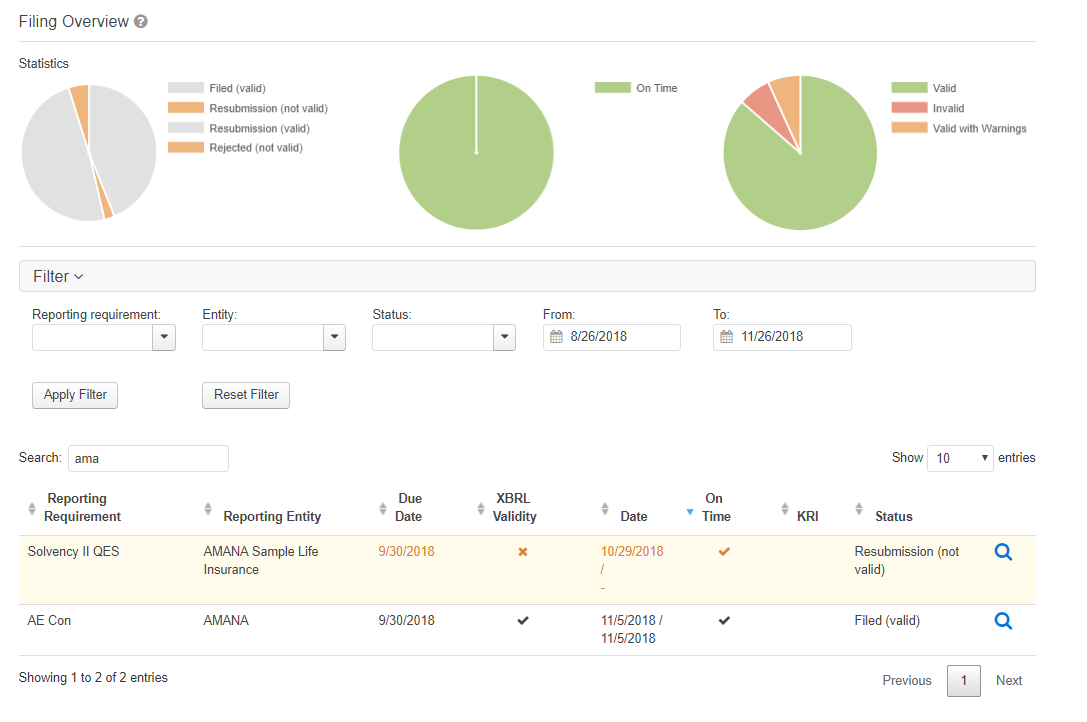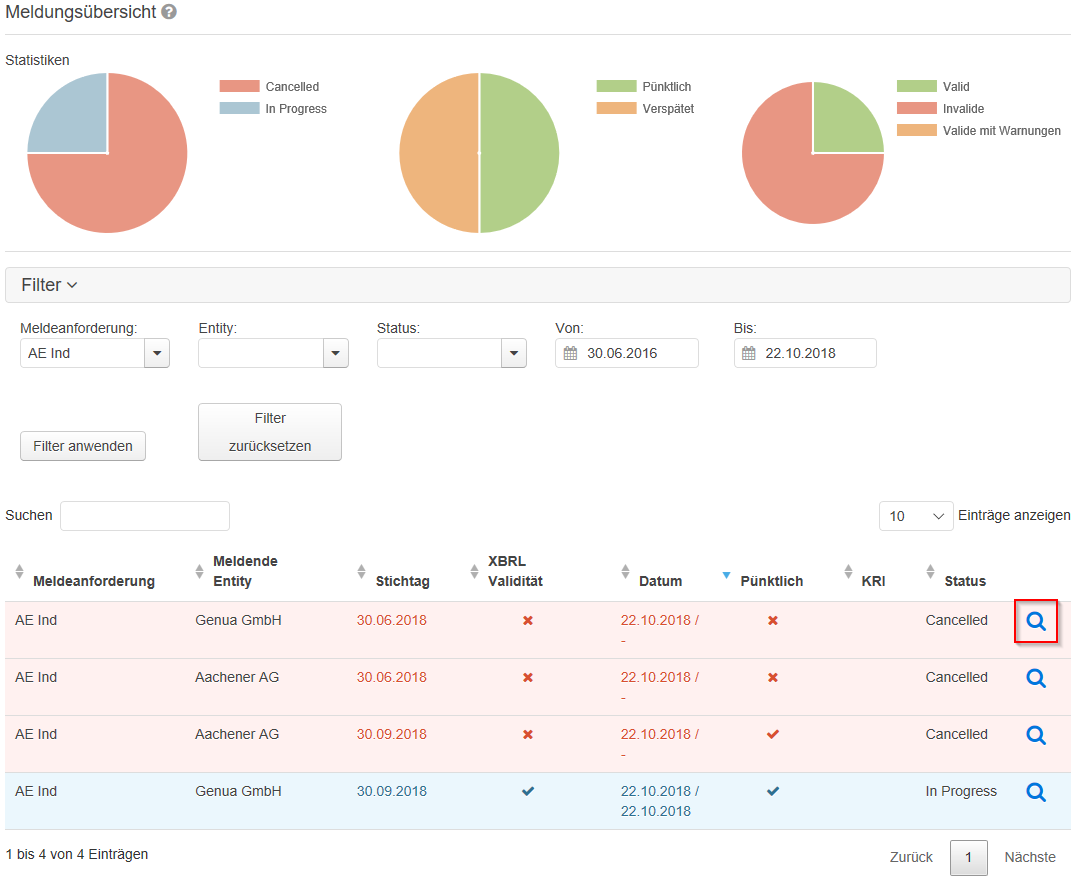Um die Meldungsübersicht aufzurufen, klicken Sie auf „Meldungen → Meldungsübersicht". Danach werden alle eingegangenen Meldungen aufgelistet. Wenn Sie auf den Button „Filter" klicken, können Sie die Meldungen nach diversen Kategorien wie Entity, Meldeanforderung, Status und Stichtag filtern. Wenn Sie das Drop-down Menü öffnen, werden alle verfügbaren Elemente angezeigt und Sie können das gewünschte Element auswählen. Wenn sehr viele Elemente, beispielsweise bei den Meldeanforderungen, vorhanden sind, können Sie die Vorschläge durch eine Texteingabe filtern. Wie in der Abbildung zu sehen ist, werden nur Meldungen zur ausgewählten Meldeanforderungen "AE Ind" angezeigt. - Erfolgreich verarbeitete Meldungen werden auf der Meldungsseite dargestellt.
- Neueinreichungen werden innerhalb einer Meldung als solche gekennzeichnet.
- Pro Meldung kann ein Status gesetzt werden.
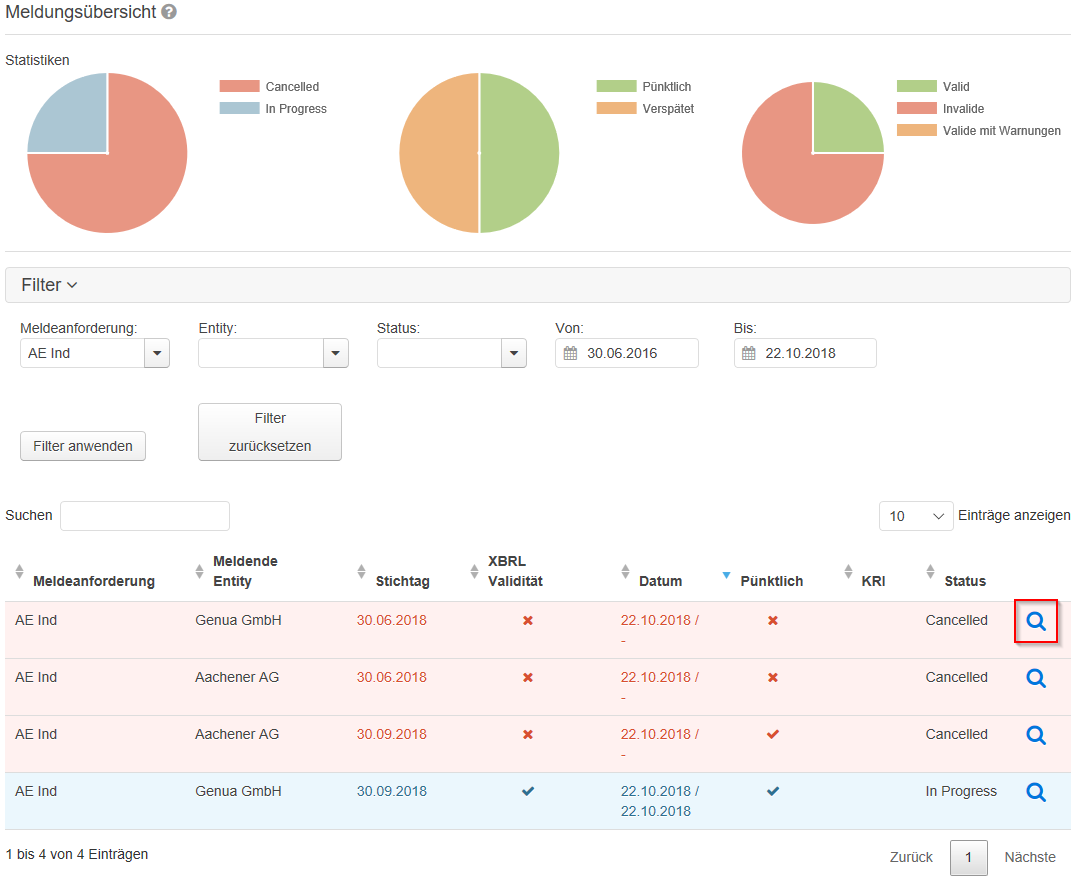
|