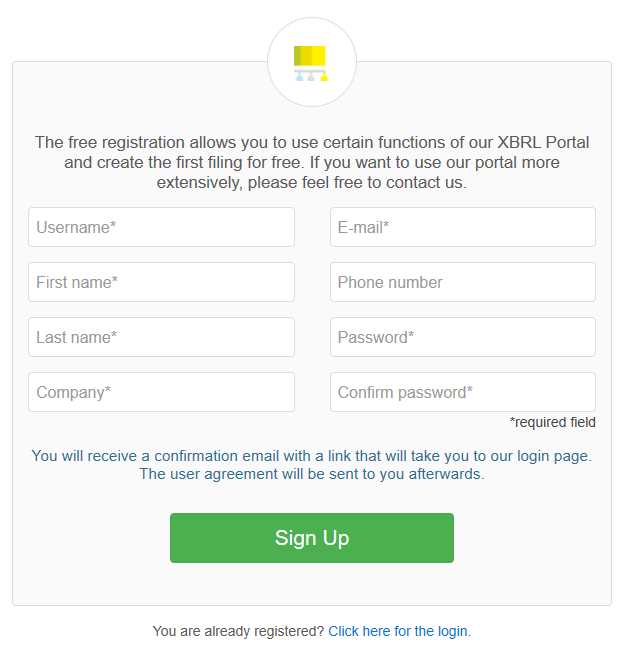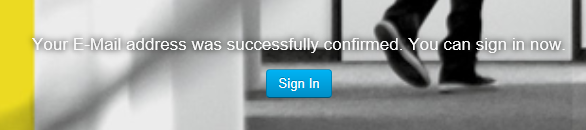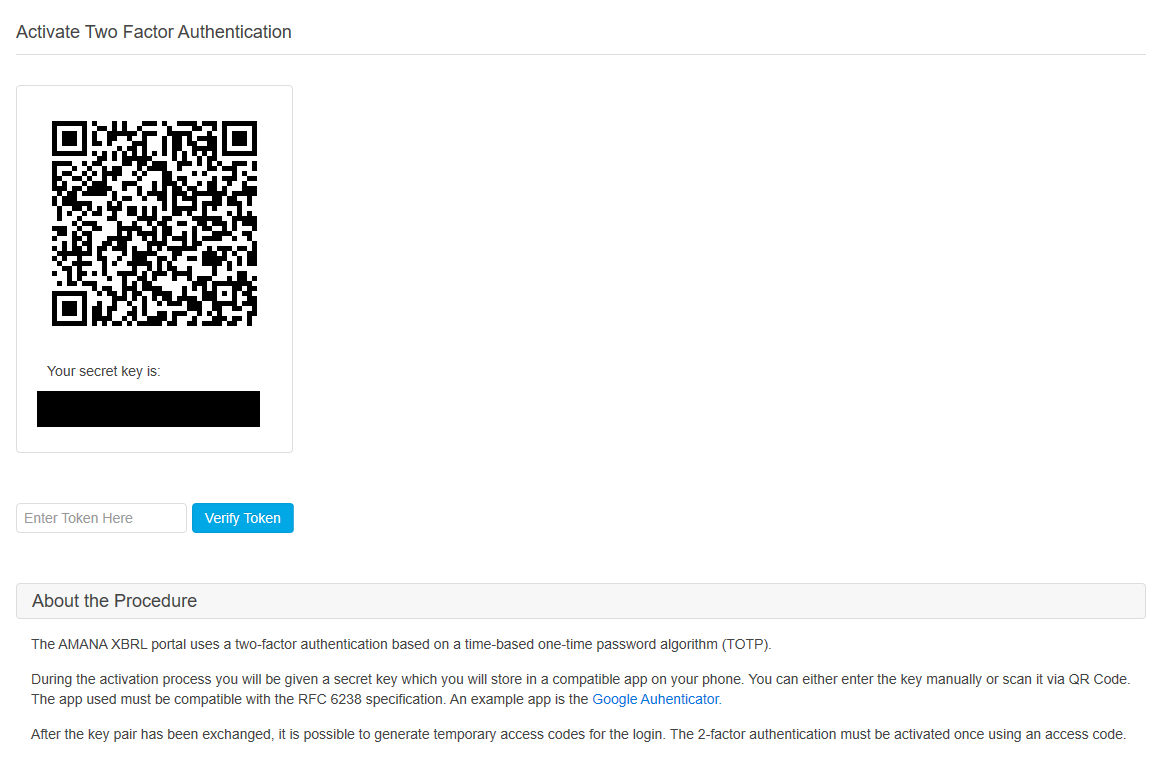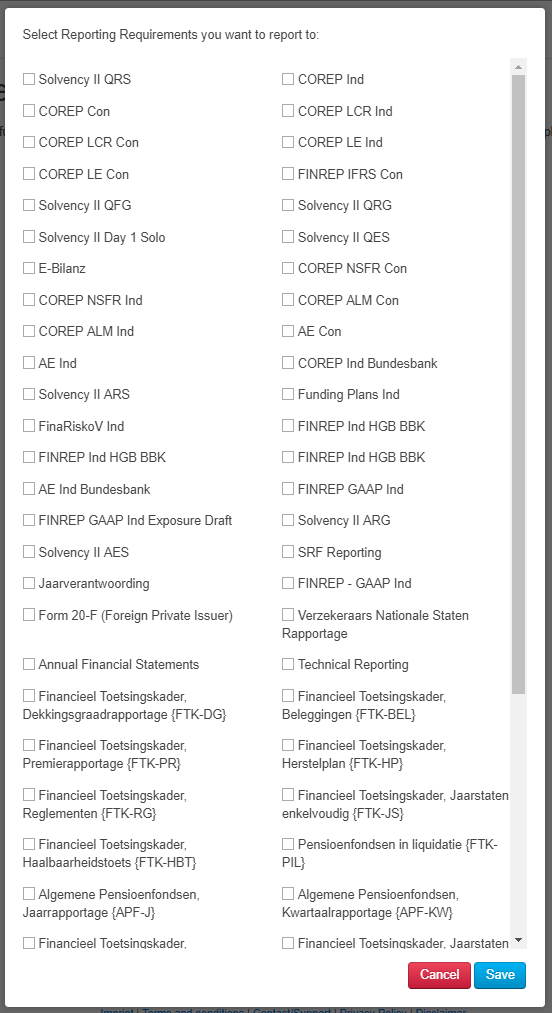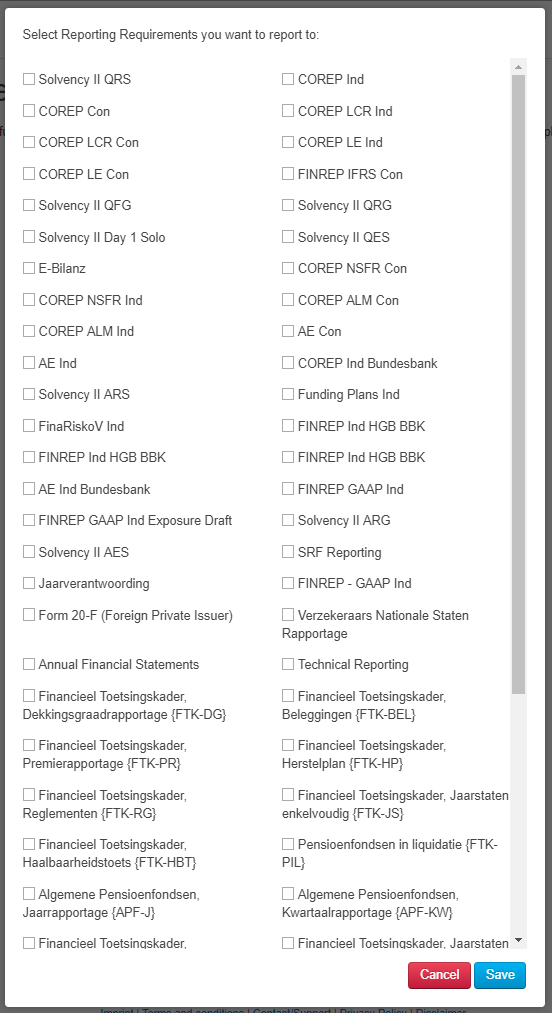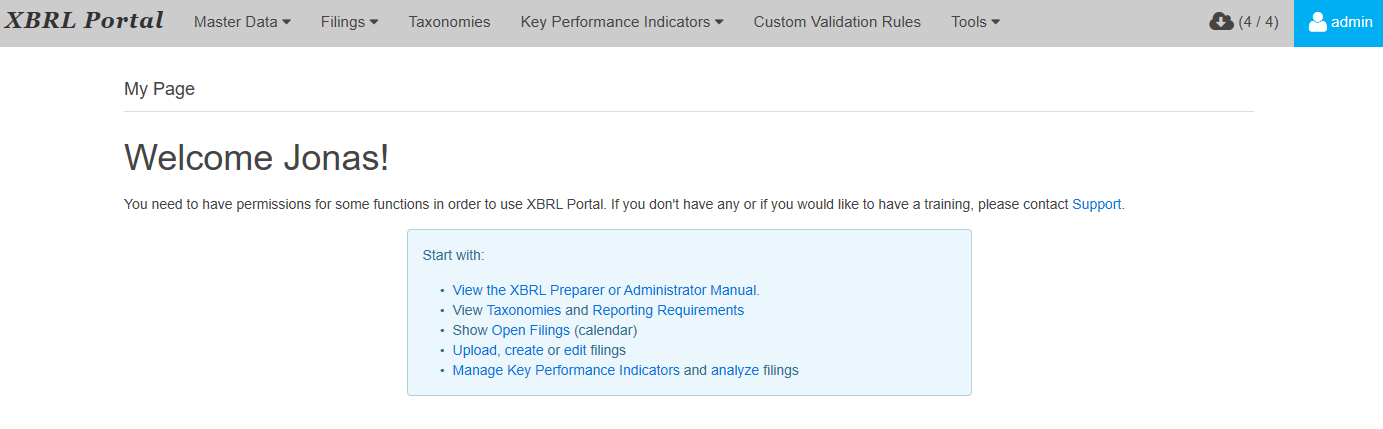...
| English |
|---|
To use the XBRL Cloud, a registration at https://cloud.amana-consulting.de/ is required first. To do so, open the page and click on "EN" in the top right corner to change the language to English. Then enter all the necessary information in the field on the right and click on "Sign Up". You are free to choose your user name.
You will then receive a confirmation e-mail with a link to the e-mail address provided. If you click on the link, the registration will be confirmed and you will be redirected to the "Sign In" page.
Now click on "Sign In" and enter the user name and password you have chosen in the Sign Up screen. A click on "Sign In" takes you to the portal homepage. After you have accepted the terms of use, the registration is completed successfully. When the two factor authentication is active, it has to be paired with a compatible app on a smartphone first: First, you will be asked to select the reporting requirements for which you want to submit filings. To do this, select all the required reporting requirements. This step is very important because only AMANA Support can change this selection later. After selecting all reporting requirements, click on "Save".
You will then be redirected to the home page and can start working with the XBRL Cloud. How to change the language and other user settings is described in the User Settings and Processing Overview section. |
...