Skip to end of metadata
Go to start of metadata
You are viewing an old version of this page. View the current version.
Compare with Current
View Page History
Version 1
Next »
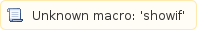
21.15.02 (2022-02-21)
| Ticket | Category | Dialog | Release Information | Patch |
|---|
| 114167 | Master Data | CoA Company | Situation: It has not been possible to access the "Balance Company" dialogue with the appropriate permissions. Solution: A user who only has rights for the "Balance Company" dialogue should be able to open the dialogue without errors. |
|
| 114889 | Master Data | CoA Group | Only relevant if the Tax Audit module is activated: Situation: If the tax rate is adjusted in the associated country of a company, this is not updated in the balance sheet comparison in the "Other" tab in the tax audit columns.If, for example, the corporation tax rate is changed from 15% to 16%, 15% still remains in the above-mentioned column in the balance sheet comparison and the old value is also incorrectly calculated. Solution: As soon as the balance sheet comparison is displayed after changing tax rates in the country master data, the currently valid tax rates are loaded into all tabs. |
|
| 72262 | Reports | Tax reports | Situation: The report Tax Balance Sheet shows tax balance sheet values from the current period. Incorrectly, balance sheet items from the previous period are also displayed, even if they no longer exist in the current period. Solution: Only balance sheet items from the current period are displayed. |
|
| 112475 | Company - Deferred Taxes | Report DT Pos | Situation: In one period, entries were made in the 'LCF' dialogue in the 'after BP' categories. These entries lead to deferred tax assets. The resulting deferred taxes are not shown in the 'Report DT Pos' dialogue in the line 'Losses carried forward'. Solution: The above entries lead to deferred taxes and are correctly shown in the 'Report DT Pos' dialogue. The patch must be activated to correct the disclosure. |
|
| 115976 | Company - Deferred Taxes | MVB | Situation: In the MVBS dialogue, split differences cannot be saved. After a dialogue change, the values are reset. The error occurs since version 20.11.01. Solution: The differences are saved in the database. |
|
21.15.01 (2022-01-26)
| Ticket | Category | Dialog | Release Information | Patch |
|---|
| 113534 | Master Data | Periods | Situation: Depending on the size of the period to be imported, the import can even take several hours. Solution: The import process has been significantly speeded up. For full imports at least by a factor of four, for configured partial imports at least by a factor of 2 to 3. |
|
| 115002 | Security | --- | Situation: The log4j version 2.17.1 has been published. It remedies a further security issue. Furthermore there was a problem with GTC installation in UNIX/Linux environment. Solution: GTC integrates the latest log4j version 2.17.1. The installation can also be done in UNIX/Linux environment. |
|
| 114639 | Master Data | Administration | Situation: A user with the 'SysAdmin-Edit' permission cannot edit the 'Email Administration' dialogue. Solution: The 'Email Administration' dialogue is opened in the edit view for users with the 'SysAdmin-Edit' permission. |
|
| 115212 | Master Data | Periods | Situation: A period import with activated option "Overwrite period" does not create the standard unit. A period import with deactivated option "Overwrite period" and without update, create/restore, archive of units does not reset the milestones. Solution: A period import with activated option "Overwrite period" creates the standard unit. A period import with deactivated option "Overwrite period" and without update, create/restore, archive of units resets the milestones. |
|
| 115914 | Compliance | --- | Only relevant if the Compliance module is activated: When saving with restricted permissions, readonly fields are no longer reset. |
|