Skip to end of metadata
Go to start of metadata
You are viewing an old version of this page. View the current version.
Compare with Current
View Page History
« Previous
Version 10
Next »
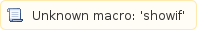
22.04.00 (2022-07-15)
| Ticket | Category | Dialog | Release Information | Patch |
|---|
| 115573 | Company | Toolbox | Situation: The proposed value in line 27, corporate tax column is incorrect. Solution: The effect from the local tax column is no longer shown in the proposed value of line 27, corporate tax column. | 1301013 |
| 88236 | Security | Login | Situation: The implementation of a user's unit-dependent permissions may check permissions of the same unit multiple times. This can lead to the user having difficulty working with the GTC, as the loading times of the dialogues increase (performance). Solution: The procedure for checking unit-dependent permissions is optimized in so far, as each unit is only checked once. | - |
| 126415 | Company | Status | Situation: The status page in the single company area cannot be accessed in a summary period. The buttons (e.g. Show activities) are not displayed if the milestone " Current taxes" is in the status " finished" or "checked". Solution: The status page can also be opened in summary periods and the buttons are always displayed. | - |
| 124283 | Deferred Taxes | Rollforward LCF | Situation: The proposed values are displayed as 0.00 in the read view of the Rollforward LCF dialog. Solution: During the editing of the dialog Rollforward LCF (period/milestones opened), the proposed values are saved in order to display them later in the read view (period/milestones closed).
No calculation is performed in the read view. | - |
| 105575 | Security | Others | The json-smart libraries have been updated. | - |
22.03.00 (2022-07-01)
| Ticket | Category | Dialog | Release Information | Patch |
|---|
| 101459 | Security | Users | Situation: A user who has the rights "User - Read" and "User - Edit" still cannot edit the users. An error message is displayed. Editing is only possible if the user also has the "Roles - Read" right. Solution: Editing users also works without the "Roles - Read" right, only with the "User - Read" and "User - Edit" rights. | - |
| 125110 | Interfaces - Import | CoA Group | Situation: During import of a balancesheet structure an error occurs, if languages besides "german" and "english" are configured in the interface structue, but the Excel file does not contain values. The log file contains no hint with regard to the column responsible for the error. Solution: Lanuage-dependent values may be empty in Excel. The log file specifies the column responsible for an error. | - |
| 124393 | Interfaces | Others | Situation: The URLs for calling the GTC interfaces have so far started with "<root>/portalapi/...". This does not correspond to the usual convention. Solution: The URL has been changed to "<root>/api/...". This may result in the portal module no longer being able to connect to the Income Taxes module (GTC). Therefore, please check under "Portal/Administration/Module/Income Taxes/Edit" whether the entry "Api URL" already contains the new URL. If this is not the case, please contact your system administrator for further configuration. | - |
| 115202 | (Sub-) Group | Status | Situation: Dialogue "(Sub-) Group Status" allows to download the displayed data as Excel, PDF or print view, whenever "Group strucure" or "Tax group structure" are selected in the "Display" dropdown.
If the entry "List" is selected, the export does not work. Solution: Data can also be downloaded as Excel, PDF or print view, when "List" is selected in the dropdown. | - |
| 125227 | Interfaces - Import | MVB - IFRS | Only relevant when using the MVB function: Situation: An import interface has been configured in the MVB dialogue. In this interface, the checkbox for resetting the differences columns in the MVB dialogue is activated. In this case, when the import is performed, all differences in the "Other deferred taxes" tab are reset to 0.00 in all periods and all companies, no matter for which company and which period the import is performed. Solution: Only the differences of the currently selected company are reset to 0.00 in the currently selected period. | - |
| 124613 | Usability | Others | Situation: Output location (CATALINA_HOME/logs) and format of the logging are not freely configurable. Solution: The output location as well as the output format of the logging can be configured via startup parameters of the Tomcat. If no settings are made here, logging takes place in the previous format by default. The default output directory has been changed from CATALINA_HOME/logs to CATALINA_BASE/logs. Further information on configuration can be found in the user guide. | - |
| 124245 | Portal / GTC Suite | Others | Situation: Some user-related data (e.g.: email and phone number) are not transferred from the portal to GTC. As a consequence they cannot be used in error messages with regard to a concurrent page access. Solution: User-related data which are needed in GTC and which are available in the portal are transferred from there to GTC. | - |
22.02.00 (2022-06-15)
| Ticket | Category | Dialog | Release Information | Patch |
|---|
| 71151 | Usability | Status | Situation:
If processing has not yet been started for a company, it can only be started by clicking on one of the workflow milestones (Actual Taxes, Deferred Taxes, ...). This is not intuitive. Solution:
To open a company, an alternative is to click on the button 'Start processing'. As long as the company has not been started, the single company dialogues are hidden in the menu tree. | - |
| 124495 | Usability | Others | Situation: Even if the user uses the GTC in the English language, the German user guide is still opened as a direct link from the GTC. Solution: If the user selects a language that is not "German", the English user manual is displayed.
The same behaviour applies to the Release Notes.
Both links can be called up at the top right of the header via the "User" icon. | - |
| 111501 | Security | - | The Axis2 libraries have been updated. | - |
| 109869 | Security | - | The RestEasy libraries have been updated. | - |
22.01.00 (2022-06-02)
| Ticket | Category | Dialog | Release Information | Patch |
|---|
| 119032 | Interfaces | various | Situation: Authentication and authorization of REST services is not yet homogeneously implemented.
Solution: REST services can only be called from authenticated and authorized users. Whithin the GTC Suite users are authenticated via access tokens, otherwise Basic Authentication (username/password) is used. For data access the user authorizations are checked. Outside of the GTC Suite the user needs the "RestInterfaces (RestUseAPI)" permission in order to call a REST service. If you are already using REST interfaces, you may need to adjust permissions in the GTC. | - |