Skip to end of metadata
Go to start of metadata
You are viewing an old version of this content. View the current version.
Compare with Current
View Version History
« Previous
Version 5
Next »
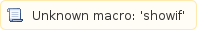
22.09.02 (2022-10-31)
| Ticket | Category | Dialog | Release Information | Patch |
|---|
| 126897 | Security | - | For security reasons, FTP imports have been deactivated in the GTC. | - |
| 132133 | Security | - | Situation:
A security vulnerability has been reported for the Apache Commons Text library for the previously used version 1.6.
Solution:
The library has been updated to the latest version 1.10.0, in which the vulnerability is fixed. | - |
| 132842 | Interface | Import | Situation: Web Services via HTTPS do not work. Solution: Web Services can be accessed via HTTPS. | - |
| 129111 | Milestones | Status | Situation: A company cannot open the "Status" dialogue. The error message "The selected entry does not exist: "null" appears. As a workaround, the status page can be called up in the subgroup area. There, milestones that were not initialised correctly for unknown reasons are automatically repaired when the page is called up. Afterwards, the company can also be displayed again in the single company area. Solution: The initialisation of the milestones is also checked in the single company area. This means that the company can be displayed in any case and milestones that have not been initialised are automatically repaired. The workflow of the milestones remains unaffected. | - |
| 130972 | Reporting | Tax Reports | Situation: The reports of the dialogue "Dialogue current taxes (non German)" always show the current values. Values from snapshots are not displayed. Solution: In the "Reporting / Tax Reports" dialogue, the reports of the "Dialogue current taxes (non Germa)" dialogue can now also display values from snapshots. In addition, all reports that can display snapshot values show in the header whether they are the current values or the values of the selected snapshot. | - |
22.09.01 (2022-10-19)
| Ticket | Category | Dialog | Release Information | Patch |
|---|
| 107653 | Security | - | The xstream library has been updated. | - |
| 129994 | Company |
| Situation: If the reclassification column is displayed in the TRR, the line "Effective income taxes (original + deferred taxes)" is not calculated in this column. If the reclassifications / corrections should lead to an effect on the effective income taxes, this was not taken into account in the IFRS column. Solution: Starting with the 2017 financial year, the line "Effective income taxes (original + deferred taxes)" is also calculated for the reclassification column in the TRR. The calculated effect is then taken into account accordingly in the IFRS column. | 1301034 |
| 129077 | Interface | Import | Situation: When saving the data coming from the STB import, the actions to be performed during a save were performed as defined in the first interface structure. This includes, among others, the checkboxes for resetting, opening and closing the milestones. Solution: The interface structure dropdown is ignored when saving the STB import. | - |
| 128503 | Portal / GTC Suite | Users | Situation: In the portal name-related information are stored under the columns LOGIN, FIRSTNAME and LASTNAME of the database table TUSER. Their maximum permissible length is not compatible with the lengths in the GTC table, which can lead to problems during data synchronization. Solution: The name-related table columns in the portal and in GTC have the same maximum permissible length. | - |
| 36142 | Reporting | Tax Reports | Situation: Reports always show current values. Snapshot values cannot be included in reports. Solution: Two new selection fields have been added to the "Reporting / Tax Reports" dialogue. The first selection field lists for the currently selected company all snapshots of the period, the second all snapshots of the comparison period. This can be used to select which data the report should use. In the table of all reports, a new column "Snapshot" with an activated checkbox shows which reports support the snapshot feature. The existing reports will be extended with the new feature step by step. | - |