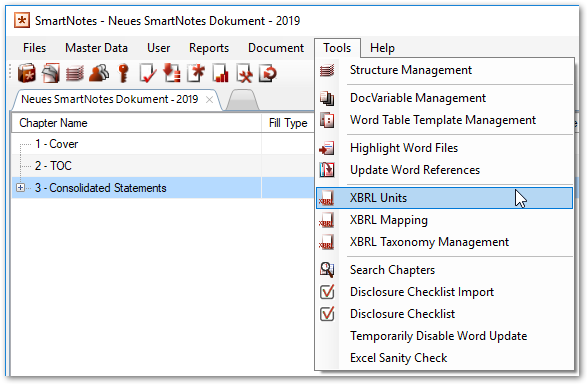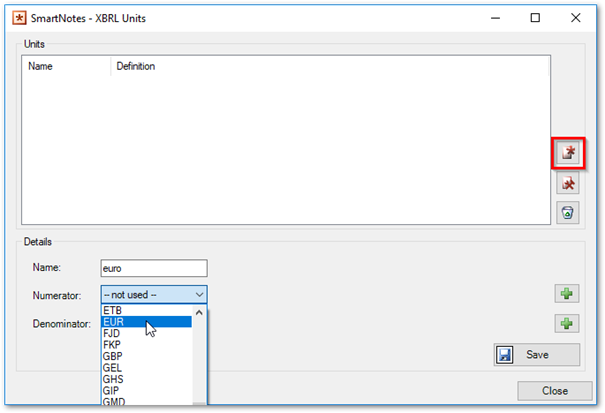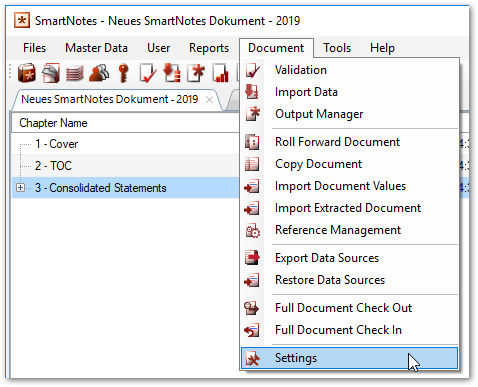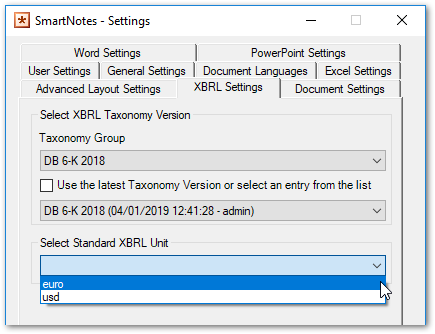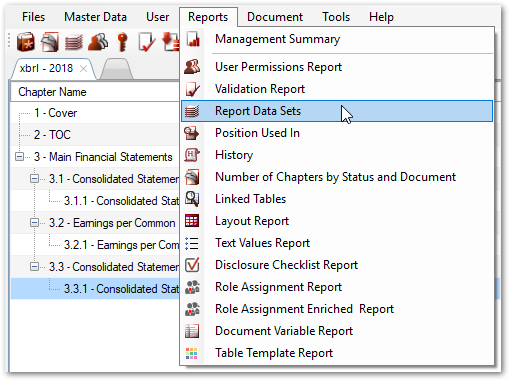There must be at least one ‘unit’
Example message:
There must be at least one 'unit'
This message appears, if in the current document no units were defined. A unit can be assigned to a value to define which kind of value it is. E.g. you can create the unit Euro and assign it to certain figures, so that these values will be interpreted as Euros.
To add a unit, click on “Tools” at the menu bar at the top of the window and select “XBRL Units”.
A window will open, where you can add a new unit by clicking on the button on the right side. You must define a name and at least one numerator for the new unit before you can save the unit. Please keep in mind that you also must define a default unit for each document. You can do so by opening the document’s settings and open the XBRL tab.
No default unit found
Example message:
No default unit found
This message appears, if no default unit was defined for the current document. The default unit is used as a unit for all figures which were reported, for which no unit was explicitly defined. To set the document’s default unit, click on “Document” at the menu bar at the top of the window and select “Settings”.
Open the tab “XBRL Settings” and select the default unit using the “Select Standard XBRL Unit” drop down box.
Fact was skipped because it is already available with a different value
Example message:
Fact 'ifrs-full:RevenueFromInterest' for reportdata 'Interest and similar income [ 1 016,00 €]' was skiped because it is already availiable with a different value (2016) in chapter 3.1.1 - Consolidated Statement of Income Table.
A fact is a value for a certain metric. It is not allowed to report more than one values for the same metric. Two facts refer the same metric, if:
- Both facts have the same line item (concept) tagging and
- Both facts have the same dimension member (column) mapping and
- Both facts have the same unit (currency) and
- Both facts have values for the same period.
Because only one value can be reported, the first occurrence will be added to the XBRL instance document, all other values will be discarded. For each discarded value, a warning will be added with the information which value and which line item tagging it has and in which chapter this value can be found.
To get a quick overview of values with same mappings, you can use the Report “Report Data Sets” which can be found in the “Reports” menu in SmartNote’s cockpit.
This report generates an excel file including the line item (concept) and dimension tagging. You can use the filters in the column headers to find data with the dame XBRL tagging.