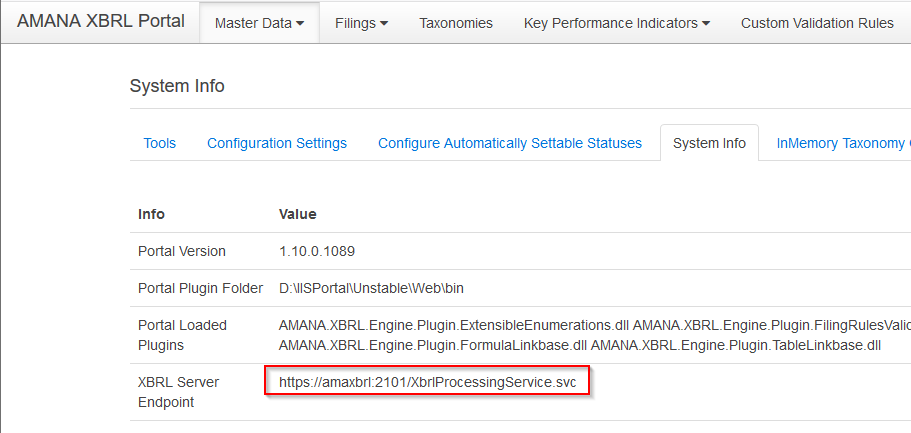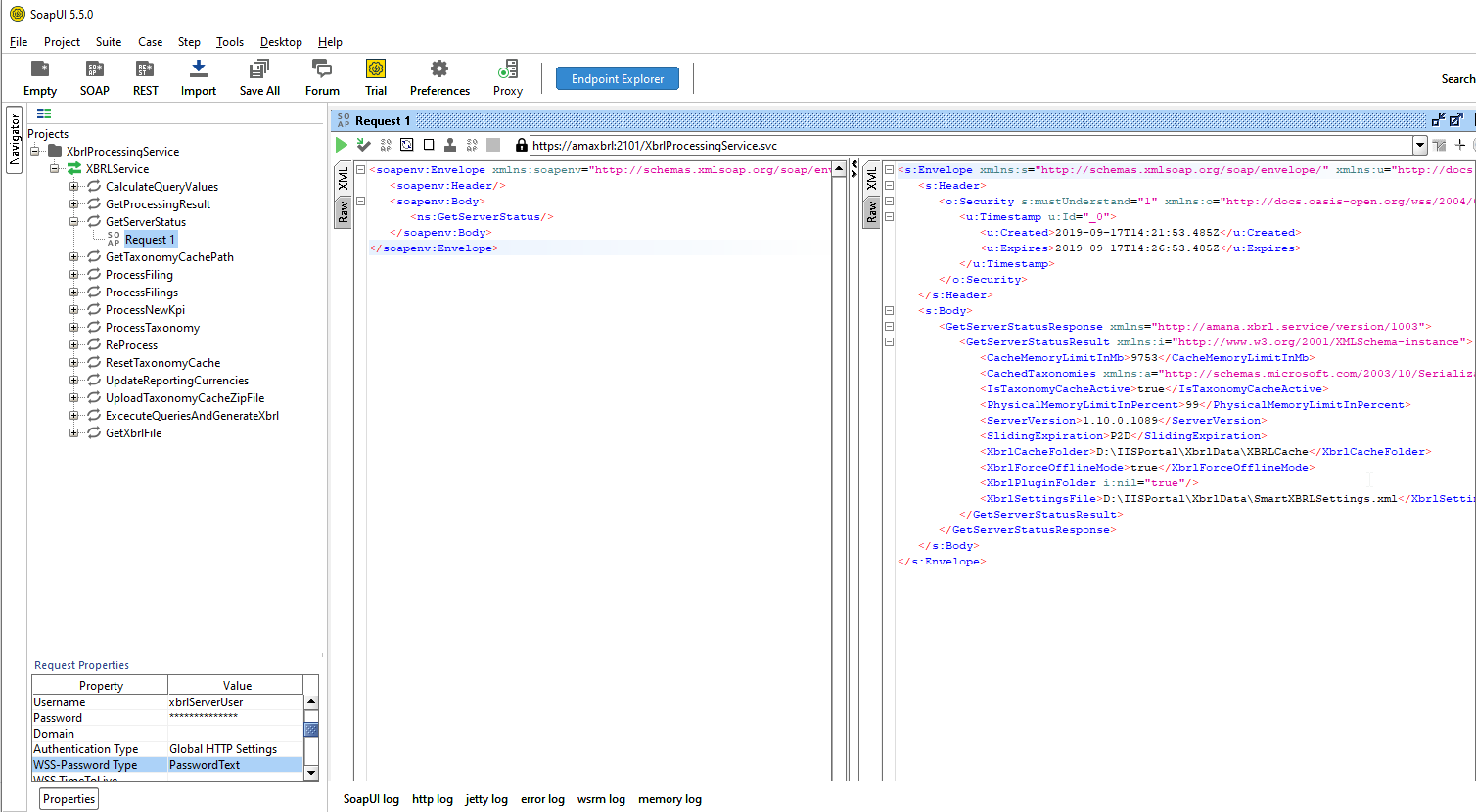The AMANA XBRL Portal has a SOAP Webservice, that can be used to:
- Process XBRL files (validation, KPI/CVE evaluation)
- Get the status information and validation results of processed XBRL files
- Get processed XBRL files or its Excel visualizations
- Get server status
- Execute Data Source Queries and generate XBRL files
- Other internally used methods
The webservice WSDL file can be found in the System Settings → System Info menu (usage of single file WSDL is recommended).
AMANA recommends to implement a call for this webservice using tools that will auto-generate coresponding client code, like JAX-WS, Apache AXIS2 or Visual Studio "Add Reference" WCF (.NET). It is possible to test the webservice with SOAP UI.
Tjhe webservices uses basic authentification to authorize requests. All users that are authorized in the XBRL Portal can use the webservice. However, AMANA recommends to use a technical user, that exists by default:
- Username: xbrlServerUser
- Default Password: will be provided by the AMANA Support and can be changed in the User management.
- WSS-Password Type: PasswordText
Method ProcessFiling
The async ProcessFiling method can be used to process an XBRL file (ZIP) to the XBRL Portal. An MD5 hash will be calculated on the XBRL files, and duplicates will be rejected. If the XBRL file can't be mapped to an entity or reporting requirement, or if an unexpected error appeared, the XBRL file will be stored in the rejected filings.
Parameters
| Parameter | Required | Type | Description |
|---|---|---|---|
| zippedXbrlFile | Yes | base64 byte stream | The ZIP file containing one XBRL file with filename extension .xbrl, or an SEC Filing including the taxonomy extension files. |
| settings.Comment | No | string | A comment to the filing, will be displayed in the Filing Details. |
| settings.SenderId | Yes | string | The XBRL context identifier used to map the XBRL file to an Entity. |
| settings FileName | Yes | string | The original filename of the ZIP file. |
| settings UserId | No | string | |
| settings.AdditionalSeetings | No | Dictionary<string,string> | An additional dictionary to pass configuration settings without changing the WSDL, see table below. |
| settings.ValidationOnly | Yes | boolean | If true, the XBRL file will be validated, but no further processing will be performed. |
| Additional Settings Key | Type | Description |
|---|---|---|
| XbrlFileName | string | The original XBRL file name., that will be used in the filing and for Filing Rule validation. |
| isSecFiling | boolean | Has to be true if an SEC filing ZIP will be processed. |
| DeactivateCustomValidations | boolean | If true, no Custom Validation will be performed. |
Returns
The ProcessFiling Method returns an ProcessingResult, that has the following properties. It is also returned by the GetProcessingResult method documented below.
Method GetProcessingResult
The method returns a processing result for a given processing identified by its GUID. If the processing is still any status other then RanToCompletition (5), it won't return any property other then Status.
Parameters
| Parameter | Required | Type | Description |
|---|---|---|---|
| processingId | Yes | base64 byte stream | The ZIP file containing one XBRL file with filename extension .xbrl, or an SEC Filing including the taxonomy extension files. |
Returns
| Property | Type | Description |
|---|---|---|
| ProcessingId | GUID | A unique GUID identifyng the request. |
| FilingId | int | The filing ID of a processed XBRL file, if processing was successful. |
| Status | enum | The status of the actual processing, RanToCompletion (5) means the process finished. |
| FilingId | int | The filing ID of a processed XBRL file, if processing was successful. |
| FilingVersionId | int | The filing version ID of a processed XBRL file, if processing was successful. |
| IsRejected | boolean | True if filing is rejected, if processing was successful. |
| IsServerError | boolean | True if any server error happened during processing. |
Md5Hash | string | The MD5 hash calculated on the XBRL file, if processing was successful. |
| IsDuplicateFiling | boolean | If true, a duplicate filing is detected and processing was successful. |
| DuplicateFilingId | int | The ID of the filing detected as a duplicate, if processing was successful. |
| DuplicateFilingXbrlProcessingId | GUID | The GUID of the processing that processed the duplicate filing. |
| ValidationResults | List<string> | The XBRL validation results and messages from the XBRL processing. |
| IsXbrlValid | boolean | The information if the XBRL file is valid (considering warnings as valid). |