Skip to end of metadata
Go to start of metadata
You are viewing an old version of this page. View the current version.
Compare with Current
View Page History
« Previous
Version 4
Next »
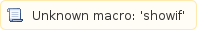
22.16.02 (2023-03-24)
| Ticket | Category | Dialog | Release Information | Patch |
|---|
| 138692 | Company - Current Taxes | Tax groups | Situation: The "Tax groups" dialogue is called up for a foreign tax group parent. A large number of NullPointer messages are then written in the log file. As a result, the log file fills up very quickly and becomes confusing. Solution: The error handling has been improved at this point so that the log files are not filled up with unnecessary messages. | - |
| 136582 | Interfaces - Robotic | Import | Situation: During bulk import with activated robotics automation, it is possible to specify via the interface structure that the tax rates in the "Loss carry forward" dialogue are to be taken over directly.
However, this does not work if the extended mapping is used. Solution: Even if the extended mapping is used, the tax rates are taken over successfully, if this has been activated in the robotics. | - |
| 137021 | Interfaces | Interfaces | Situation: If an invalid PATH_FILESERVER is configured, the (Sub-) Group import will not be carried out. However, no error message is displayed at the GUI. Solution: If the (Sub-) Group import cannot be carried out due to an error, the error message is shown at the GUI. | - |
| 136096 | Interfaces | Import | Situation: The time at which the GTC terminates the connection is set in the code.
As a result, the GTC cannot establish a connection with the external system in some configurations and data cannot be imported. Solution: In the ApplicationConfig.properties there is now a new value "REST_TIMEOUT", which can be used to set the time until timeout. The default value is 60 seconds.
If the time is to be changed, a numerical value must be entered. This is specified in milliseconds. | - |
| 136507 | Milestones | Status | Situation: After a period copy including transaction data and milestones it may occur that the milestone "Current taxes" of the tax payer of a group cannot be closed.
This happens, if the milestone "Current taxes" in the source period is closed for the tax payer and members of a group and after the period copy the milestone of the tax payer in the new period is reset. Solution: A period copy including transaction data and milestone status copies all data which are relevant for milestones (especially the timestamps for the tax group member and the tax group payer).
In a period copy including transaction data without milestone status the milestones are reset and all data which are relevant for milestones are removed (especially the timestamps for the tax group member and the tax group payer). | - |
| 132454 | Interfaces | Export | Situation: The execution of "Own Reports" may require a lot of main memory. If more than one user calls up "Own Reports" at the same time, these reports are therefore not processed in parallel, but always one after the other. If "Own reports" are used in the "Data export" dialogue, however, the calls are made in parallel. This can lead to too much memory being used and the execution of the reports and thus the data exports being aborted. Solution: A queue is also used in the "Data export" dialogue.
If several users initiate an export at the same time, these exports (and the "Own Reports" behind them) are not executed simultaneously but one after the other. | - |
| 135836 | Reports | Tax Reports | Situation: Reports can be marked as favourites in the overview table. Sorting by favourite reports is not possible. Solution: In the table header, a sorting option is also offered for the Favourites column. | - |
| 137689 | Interfaces | Import | Situation: Via the "Import" dialogue in the "(Sub-)Group" area, it is also allowed to import into the "Data Transfer" dialogue if the milestones for current and deferred taxes are already closed. This is generally allowed because this dialogue is not included in calculations within the GTC application.
If several companies ("bulk import") import into the same position, the position values are summed up across all companies on an ongoing basis. This leads to incorrect imported values for the companies. Solution: In each company, only values that are assigned to it according the UNITID are stored. | - |
22.16.01 (2023-01-06)
| Ticket | Category | Dialog | Release Information | Patch |
|---|
| 134882 | Usability / Performance | - | Situation: An ATC proxy is configured that does not require user authentication. When maintaining a connection configuration without user name and password, an error message is displayed. Solution: Username and password are now passed to the proxy even if they are empty. The connection can be established successfully. | - |