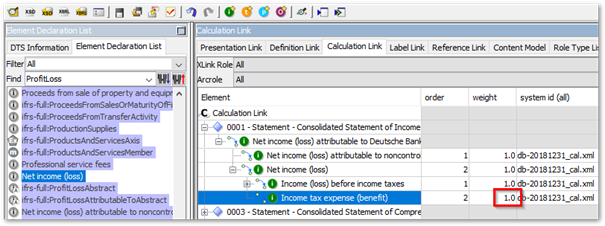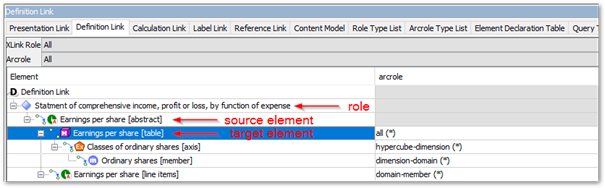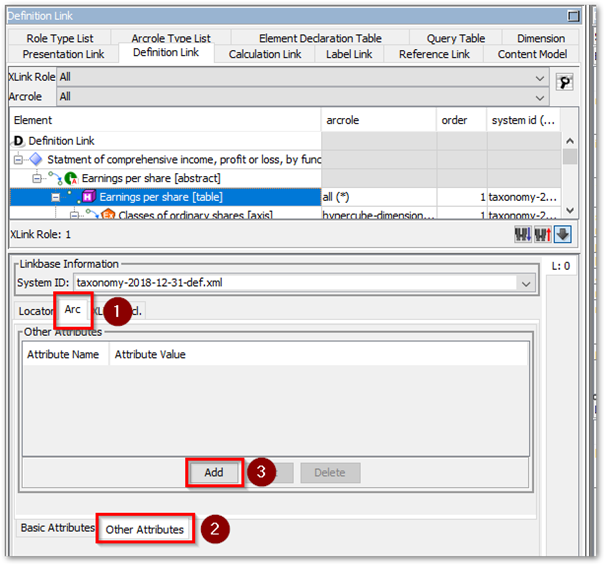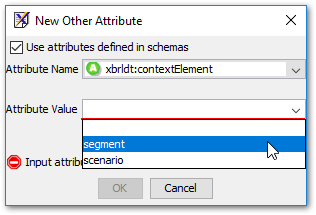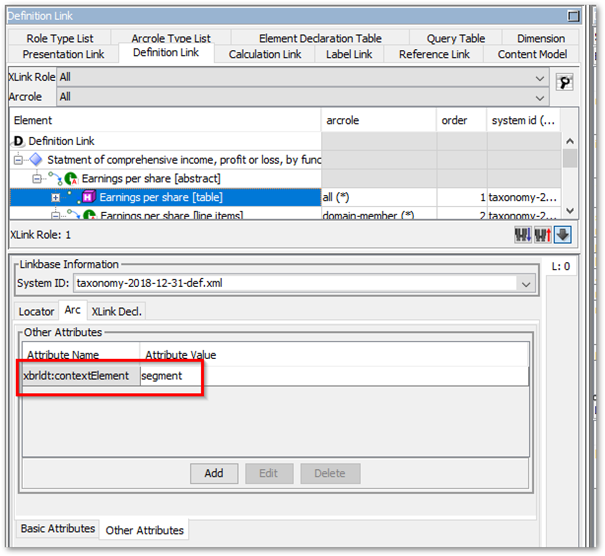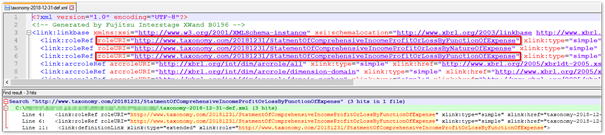Messages in XWand
The sign of the weight attribute is not appropriate
Example message:
The sign of the weight attribute '1.0' is not appropriate for the pair of the balance attributes 'credit' and 'debit' defined for the 'from' item '{http://xbrl.ifrs.org/taxonomy/2017-03-09/ifrs-full}ProfitLoss' and the 'to' item '{http://xbrl.ifrs.org/taxonomy/2017-03-09/ifrs-full}IncomeTaxExpenseContinuingOperations'.
According to the XBRL specification the weight attribute of an item in the calculation link must be either positive or negative according to the balance attribute of the element and the balance attribute of its parent element:
Balance attribute of parent element | Balance attribute of current element | Valid values for the weight attribute |
|---|---|---|
Debit | Debit | Positive or null (>= 0) |
Debit | Credit | Negative or null (<= 0) |
Credit | Debit | Negative or null (<= 0) |
Credit | Credit | Positive or null (>= 0) |
According to the example message, there is a credit item from the IFRS-taxonomy with the name “ProfitLoss”, which is the parent item of a debit item “IncomeTaxExpenseContinuingOperations” from the IFRS taxonomy. The weight attribute for this relation has the value 1.0, which is not within the range of valid values (a negative value or 0).
You can use the element declaration list’s filter on the left side of the window to find the element with the name “ProfitLoss”. By double clicking on it, all occurrences of this item are highlighted in the window in the center. You can change the item’s weight attribute by double clicking in the cell in the weight column.
For further information see the XBRL specification.
xbrldte:HasHypercubeMissingContextElementAttributeError
Example message:
[ERROR] [Dim Err, 6] xbrldte:HasHypercubeMissingContextElementAttributeError : The all, notAll arc does not have an xbrldt:contextElement attribute. : role = http://www.taxonomy.com/20181231/StatmentOfComprehensiveIncomeProfitOrLossByFunctionOfExpense, source element = ifrs-full:EarningsPerShareAbstract, target element = ifrs-full:EarningsPerShareTable
When adding a hypercube to a definition linkbase, a contextElement attribute must be added for this element. To do so, go to the element missing this contextElement using the information in the error message.
In the error message, you can find the IDs of the following three elements:
- role: The role which contains the hypercube with the missing attribute.
- source element: The hypercube’s parent element
- target element: The hypercube, which is missing the attribute
You can also use the search option in the element declaration list on the window’s left side to search the hypercube using the target element ID in the error message without the prefix. In this case, the target element is “ifrs-full:EarningsPerShareTable”, so use the search string “EarningsPerShareTable”. When double clicking on the element, all occurrences of this element in the linkbase will be highlighted. If the hypercube is used multiple times, use the other information (role and source element name) to find the hypercube.
Double click on the hypercube and select in the window below the “Arc” tab. At the bottom of this window, click on the “Other Attributes” tab and finally on the button “Add”.
A window will open, where you now can define name and value for a new attribute. Use the arrow on the right end of each select the value “xbrldt:contextElement” as “Attribute Name”. According to Rule 6.5.4 of the Edgar Filer Manual, only the value “segment” is allowed.
After selecting these two items, click on the OK button to add the new attribute. The new attribute should now be displayed in the list of other attributes.
There are multiple roleRef elements within a single XBRL document that can be used to resolve value
Example message:
[ERROR] There are multiple roleRef elements within a single XBRL document that can be used to resolve role value 'http://www.taxonomy.com/20181231/StatmentOfComprehensiveIncomeProfitOrLossByFunctionOfExpense'. (file:///C:/path/taxonomy-2018-12-31-def.xml)
This error occurs due to duplicate content in the definition linkbase file.
To find the duplicated content, open the file mentioned in the error message, in this case “C:/path/taxonomy-2018-12-31-def.xml”. Search for the role mentioned in the error message, in this case “http://www.taxonomy.com/20181231/StatmentOfComprehensiveIncomeProfitOrLossByFunctionOfExpense”.
You should find at least two “link:roleRef” nodes with the same role URI, but only one is allowed. Remove one of those roleRef elements, save the document and restart XWand afterwards.